Microsoft Azure as A DNSimple Integrated DNS Provider
In 2023, DNSimple introduced our first Integrated Providers: AWS Route 53 and CoreDNS. Today, we're excited to announce our next Integrated DNS Provider — Microsoft Azure.
Integrated DNS Providers don't just let you sync and deploy DNS records — they give you full control over your DNS infrastructure, simplifying deployment and management of DNS zones across different networks through our Domain Control Plane. With our latest Integrated DNS Provider, you can manage your DNS zones from Azure within DNSimple, gaining even more visibility and control.
As part of this release, we've also improved the experience around managing your Integrated DNS Providers with the new DNS Zone Providers card.
This feature is available across all plans. If you haven't subscribed yet, sign up to take advantage of 30 days free, and see how our Integrated Providers and Domain Control Plane simplify your domain management.
Let's talk more about Azure as an Integrated DNS Provider, how you can leverage this exciting feature to further simplify your DNS management, and the recent experience improvements we've made.
Manage your Azure DNS in DNSimple
Over the last year, we've been working to add Integrated Providers to our Domain Control Plane, so you can see and manage DNS across even more cloud DNS vendors, and operate authoritative DNS inside and outside corporate firewalls. We've added Microsoft Azure as an Integrated DNS Provider, because we know a lot of you use both DNSimple and Azure and want the ability to manage your DNS zones on Azure from within DNSimple. This latest integration lets you manage zones that are in DNSimple, Microsoft Azure, or both, from DNSimple's web interface, and synchronize zones between the two.
Easily link your DNSimple account to Azure
- Go to your DNSimple Account page, and click the Integrated DNS Providers tab.
- Under Add an Integrated DNS Provider, choose the provider you want to link.
- Fill in the credentials for your account at the Integrated DNS Provider, and choose a nickname for the account.
Once you link your account, you can:
-
Import integrated zones — All the zones hosted on that Integrated DNS Provider will be imported into DNSimple and listed on the Zones page.
-
Manage your integrated zone records — List, create, update, and delete integrated zone records from DNSimple using the Deployment Editor. The list of supported record types differs based on the provider — view the supported records for Azure.
-
Use 2-way syncing — Sync your integrated zone records from the integrated zone to DNSimple, or from DNSimple to the integrated zone, with the Deployment Editor.
Integrated DNS Providers are part of DNSimple's Domain Control Plane. Link your account to see all your domains from our available Integrated Providers, and manage them all directly from your DNSimple dashboard.
Even more control over your DNS zones
With this release, we're also giving you more control over which zones you want to manage at DNSimple. We've improved the experience, so you can now add and remove individual zones at your respective providers. You can access this feature from the new DNS Zone Providers card under a domain's DNS page.
If you have an existing domain name in DNSimple, you can add it to an Integrated DNS Provider right from the DNS section of the domain management page. If you haven't linked the Integrated DNS provider to your DNSimple account, we'll prompt you to do that first.
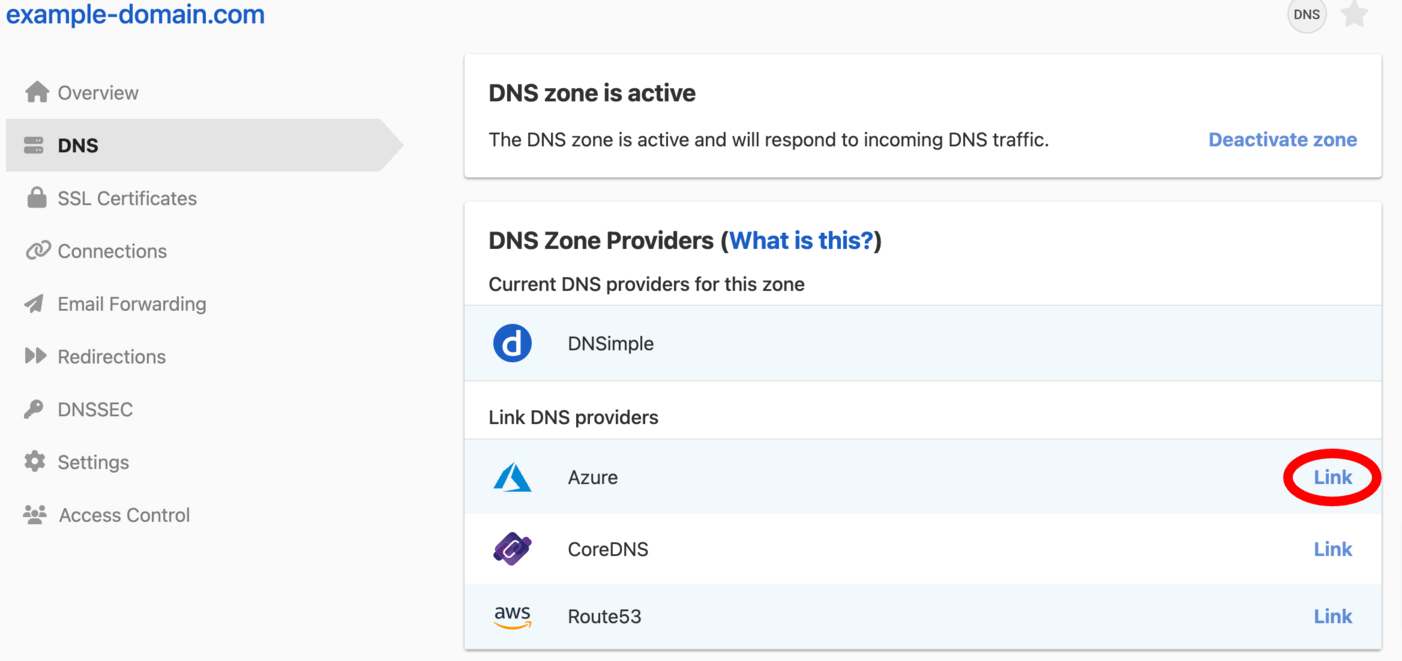
If you've imported a zone into DNSimple from an Integrated DNS Provider, you can use the DNS Zone Providers card to remove the zone at the provider. This retains the zone and its records at DNSimple, but removes them from the provider.
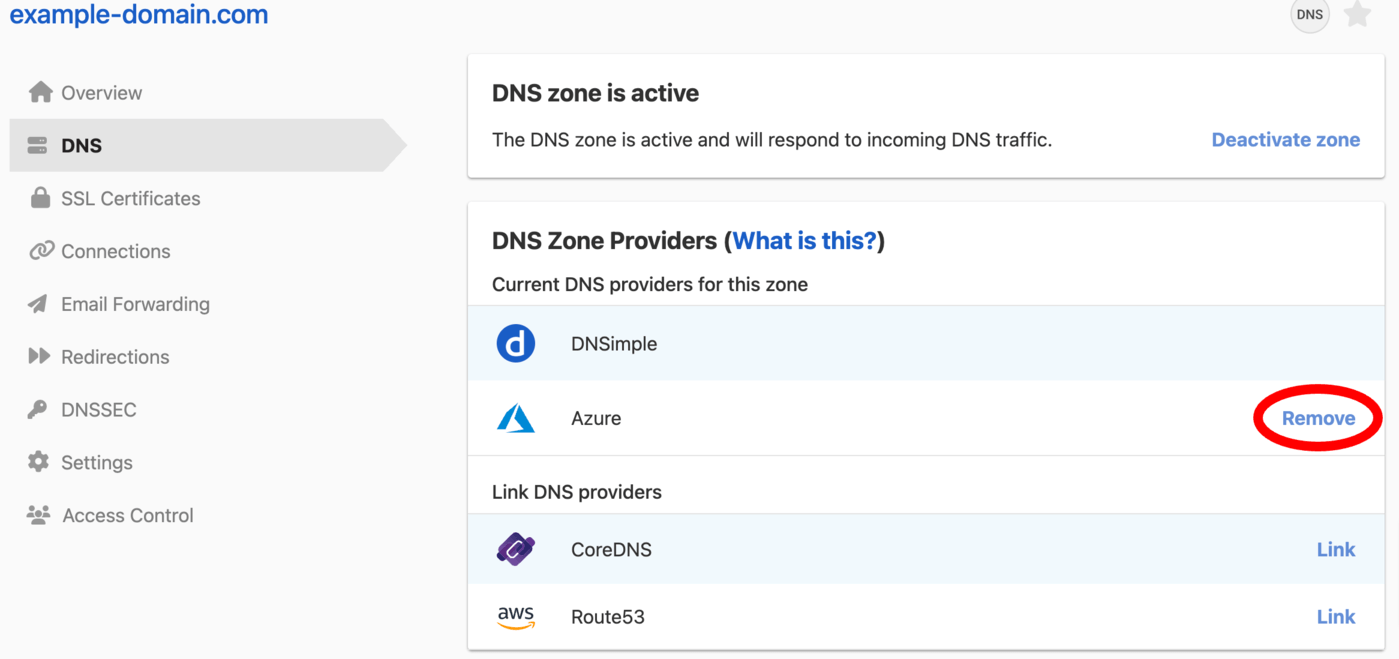
You can read more about this process, along with specific use cases in our Integrated DNS Providers support docs.
Simplify your DNS management
Our Integrated Providers and Domain Control plane are our latest solutions to your evolving domain management needs, whether it's that new side project you've been working on or managing hundreds of domains at once. For more on our Integrated Providers, take a look at our support articles on managing your integrated zones and the deployment editor. If there's a provider you're using that you'd like to see added, let us know.
If you have any questions or want to talk more about your DNS management needs, get in touch — we'd love to hear from you. Not using DNSimple yet? Give us a try free for 30 days, and let us simplify your DNS and domain management.
Koji Del Mundo
Just happy to be here.
We think domain management should be easy.
That's why we continue building DNSimple.

