All of Your DNSimple Transactions in One List
Just in time for this year's tax season, you can now get a list of your transactions with DNSimple on the web site and show and print receipts for each charge transaction. To access you transaction list just log in and go to Account -> Transaction History. You can then click on the Show Receipt link next to transactions that represent charges and see a receipt for that charge. Additionally when you print the receipt it will use a print-specific stylesheet to make a nice, clean printable receipt.
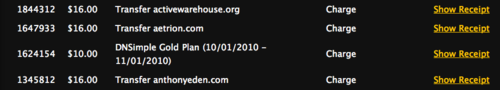
As always, your feedback is welcome.
Anthony Eden
I break things so Simone continues to have plenty to do. I occasionally have useful ideas, like building a domain and DNS provider that doesn't suck.
We think domain management should be easy.
That's why we continue building DNSimple.

