Domain Name Management UX Improvements
As the DNSimple team rolls out our new Domain Control Plane, we're working to make sure everything runs as smoothly as possible. For our latest update, we've redesigned the UX for domains and zones so they're easier to manage — whether they're registered or hosted at DNSimple or one of our Integrated Providers.
These changes address the experience of working with domains and zones across the entirety of the DNSimple app user interface. This includes the dashboard, navigation bar, and listing of domains and zones for easy domain name portfolio management. We've also included support for unicode domain names in the domain names table.
With this update, you'll clearly see the state of each of your domain names, including where they're registered, where the DNS is, and whether there are certificates issued for it. This will take effect for all DNSimple customers.
Let's go into more detail about what we've updated and what you can expect to see changed in your DNSimple dashboard.
Not using DNSimple yet? Experience our new, improved UX for yourself — try us free for 30 days.
Cohesiveness & clarity in domain name management
Domains and zones have long been bound together conceptually in DNSimple. Over the past year, the team has been working on dnsimple.com's UX to separate domains and support the Domain Control Plane. We wanted to add more cohesiveness and clarity to the process.
We significantly improved the dashboard to make your important information immediately visible. The first thing you see will be any notices for domain verification, expiring domains, etc. If you manage domains under multiple accounts, we've made it easier to view those accounts on the dashboard — including where they're registered and which plan they're under.
We've also updated the access control views. Your dashboard contains all the accounts and counts for each of your domains and zones along with the Add button. This view is now informed by your level of access control for each account. For example, if you change access control for a member of your team by moving them from full admin access to limited access as a Zone Operator, they'll only see the relevant information for the zones to which they have access.
You can easily create or transfer-in a domain registration, add a DNS zone at DNSimple, refresh the state of your integrated zones, add a secondary DNS zone, label your domains, or set up other resources like email forwarding, contacts, SSL certificates and templates. Filtered domains are displayed using the domain names table, so you can even label domains and favorite them while in a filtered search. You can perform similar actions from the domain name page.
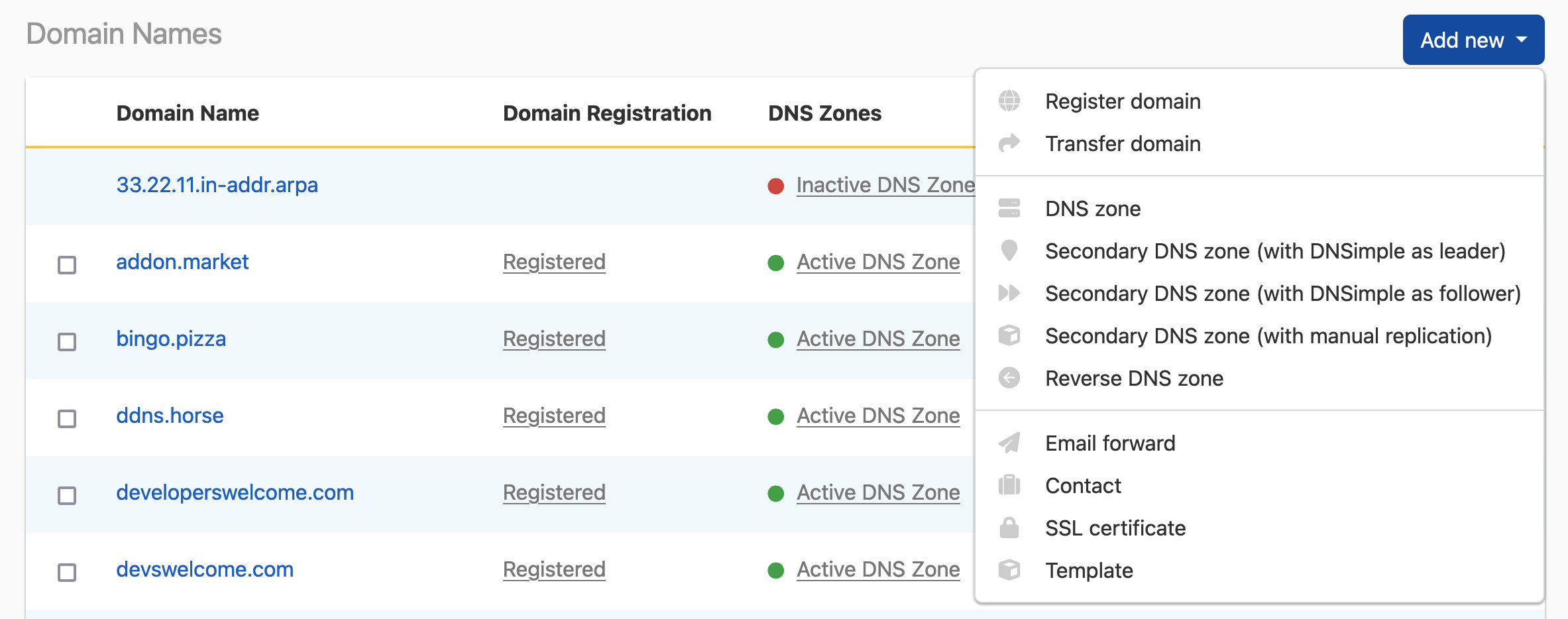
The new Domain Names listing lets you manage domain names registered with DNSimple or Integrated Domain Providers, and DNS zones at DNSimple or Integrated DNS Providers. We import integrated zones and domains whenever you visit the page.
Domain management with the Domain Control Plane
The DNSimple Domain Control Plane is a single pane of glass that unifies your domain, DNS, and certificate management in a single dashboard, even if these resources aren't hosted by DNSimple. You can see where each domain is with easy-to-understand metadata in your domain list, clarifying the entirety of your domain portfolio, and making it all manageable through a unified API and UI. We'll be adding more providers in the future, and we'd love to hear which ones you'd like included — let us know.
We're always innovating to bring you simple, streamlined DNS management for everything from personal projects to corporate domain name management. If you have any questions or want to learn more, we're always happy to help. Take a look at our support articles, or drop us a line.
Not using DNSimple yet? Give us a try free for 30 days, and experience our best-in-class domain name management service.
Stella Lok
Tied to the 90s
We think domain management should be easy.
That's why we continue building DNSimple.

