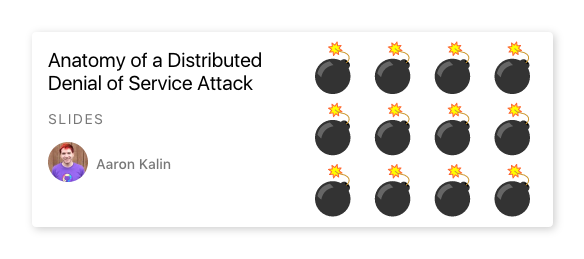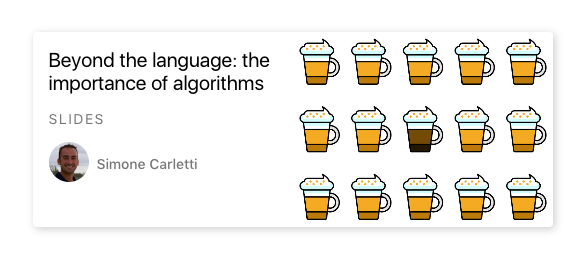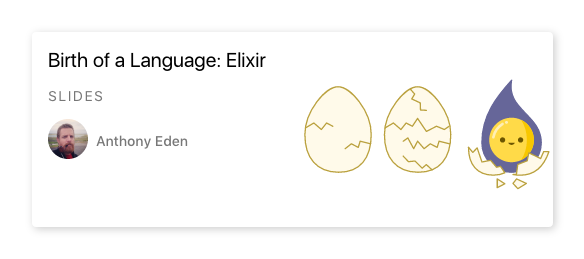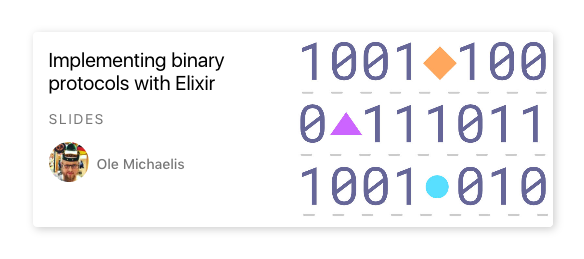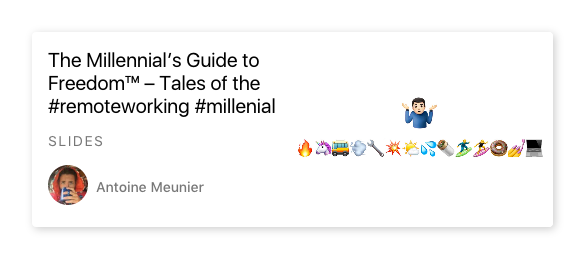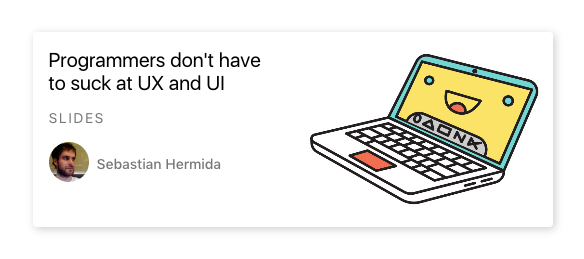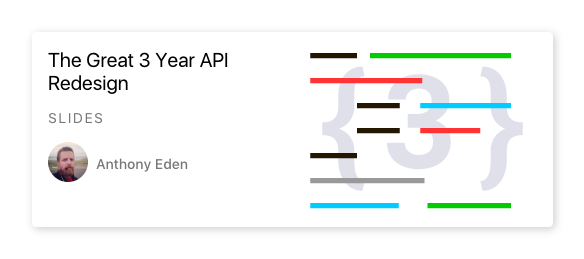Create beautiful slide decks
I've been to quite a few software engineering conferences already. Usually at said conferences you'll see professional developers entering a field they don't feel comfortable with: public speaking. I appreciate everyone that speaks from their heart and takes the time and courage to share what they have been up to. People doing it for the first time are often super nervous, but then you've got ones that look like they do this for a living. You see people who are prepared as if they were doing nothing but practicing for the past month, and others that are always busy creating slides while at the conference. Usually you can see by the presentation to which group a certain speaker belongs. Ceating a great slide deck takes time, but there are some other tips and tricks I learned over the last years giving talks at conferences that can help you in the process. I've also become so obsessed with slide decks that I've built my own slide sharing tool slidr.io.
As I mentioned in the introduction, first of all you need time to create a stunning slide deck; doing it last minute is not only disrespectful to your audience but also will lead to bad results. But this post should not be about time management. If you walk away with anything from this post, please let it be this one handy trick:
Get your notes off the display!
That's it, you got the essence of creating stunning slides. I've seen so many speakers reading out their deck to the audience, there is a lot of room for improvement here. Let me be clear why this is so bad:
- Lots of text on the slides draws the audience attention away from you presenting, because people are reading the slides and only when they are done are you again center of the focus - at that point you've probably lost them.
- I can read myself! I know it sounds silly, but there is no point reading something for me, I can do it myself, and usually I can read faster than someone else can say it out loud.
- Wall-of-text. If you flip slides and the next thing that people see is this huge wall of text, you could lose your audiences attention because the wall of text is often intimidating and/or uniniteresting.
So here is what I do: I start the same, I write on the slides what I want to say on that particular part of the talk. But I don't stop there; once done, I walk over all slides and move the text into the speaker notes and add a image, a animation or a tagline to the slides. This way I ensure it's still a swift and easy-to-follow experience for the audience.
Here is a quick example of a slide deck I recently used at CodeMash to talk about Elixir:
A quick note on speaker notes
Talking about speaker notes, even though it's a bit off topic (technically it does not make betters slides), add what ever you want and need to your notes. I always say:
The notes are my castle
I also never share them. For all you know, my notes could be instructions written in 100px font all caps german not to say "ääähhhmmm" or jokes, or all kinds of other silly things. The notes are your place to get yourself everything you need to make it a great talk, they're not meant for other people to see.
Use more slides
Less text on the slides usually means more text on the notes, as I explained above. This leads to another problem:
- Your audience stares at a single slide for 5 minutes and gets bored.
You can work around this problems by just adding more slides. While this is the obvious solution to the problem it also comes with another great benefit. When you move all that text from the slides to your speaker notes, your notes become quite bloated and hard to parse quickly. Splitting your talking points over multiple slides is a great help. Let me give you a life-hack on that one: You can even use this trick, when the slides contain the same content and no transition, so people won't notice there was a slide change. Also adding more slides helps you and your audience keep a certain flow during the talk. I usually go for 2 slides per minute as an average, but this is a very personal value and would need some experimentation from you.
Just make it swift
All points mentioned above lead to the conclusion that presentation flow is key! Remember to get your notes off the screen and make sure to change slides and/or screen content every once in a while, especially since a single talking point can easily cover 3 to 5 slides. Adding animations also helps, but animations are a tricky topic. This is something that I'll cover in detail in a future post.
In the meantime, go check out some of the talks (slide decks) we recently presented at CodeMash.
Ole Michaelis
Conference junkie, user groupie and boardgame geek also knows how to juggle. Oh, and software.
We think domain management should be easy.
That's why we continue building DNSimple.