When and how to use animations in slides
In my last post I wrote about how to build beautiful slides. That post mentions animations being an important part of beautiful slides. In this post I want to discuss how to make your slides better so as to help your audience follow your talk using animations.
Control your audience's attention
Obviously there is motion in animation, or better, "Animation is the process of making the illusion of motion" according to Wikipedia. Whenever we see motion in our peripheral sight we immediately pay attention to the source of the motion.
When we are creating slides, we can use that fact to target the audience's attention to a specific detail on the screen. For example, you could point out a specific part of a diagram or chart:
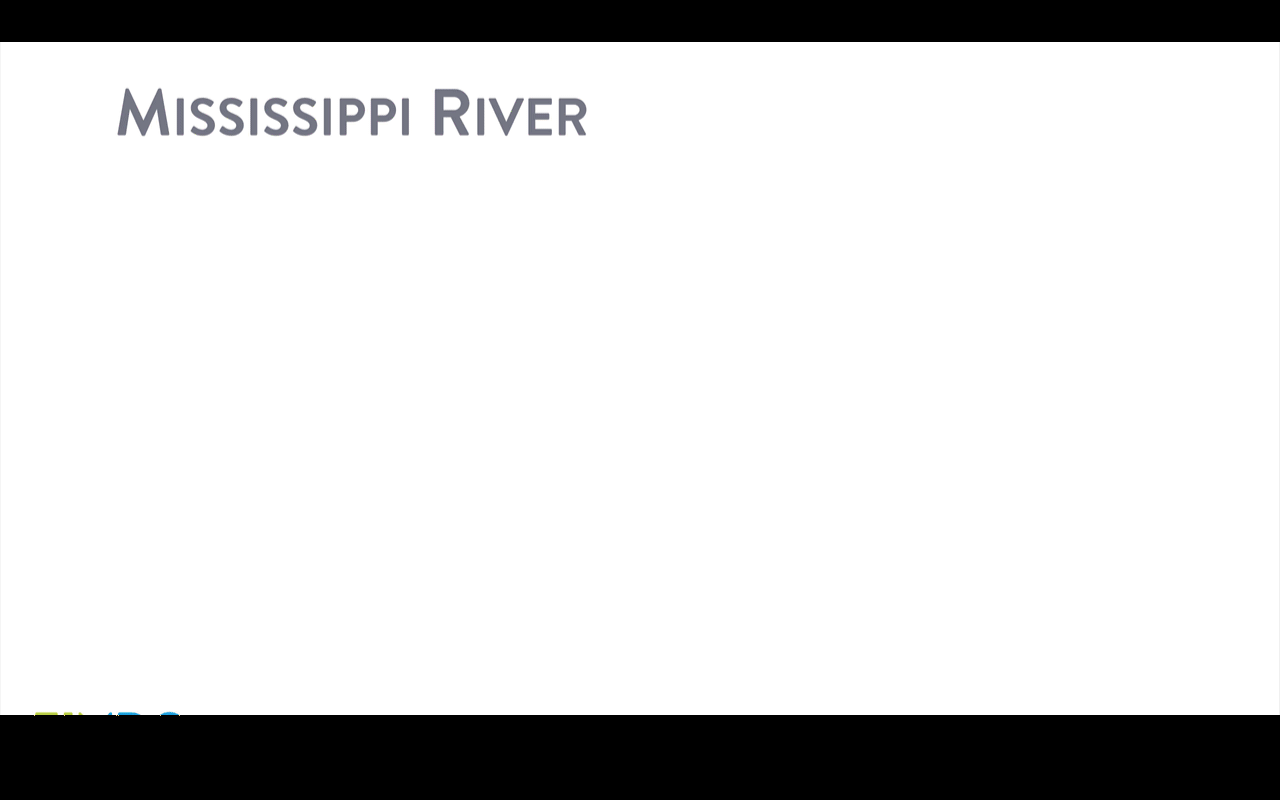
Creating this kind of animation requires a bit of patience and some creative usage of Keynote animations.
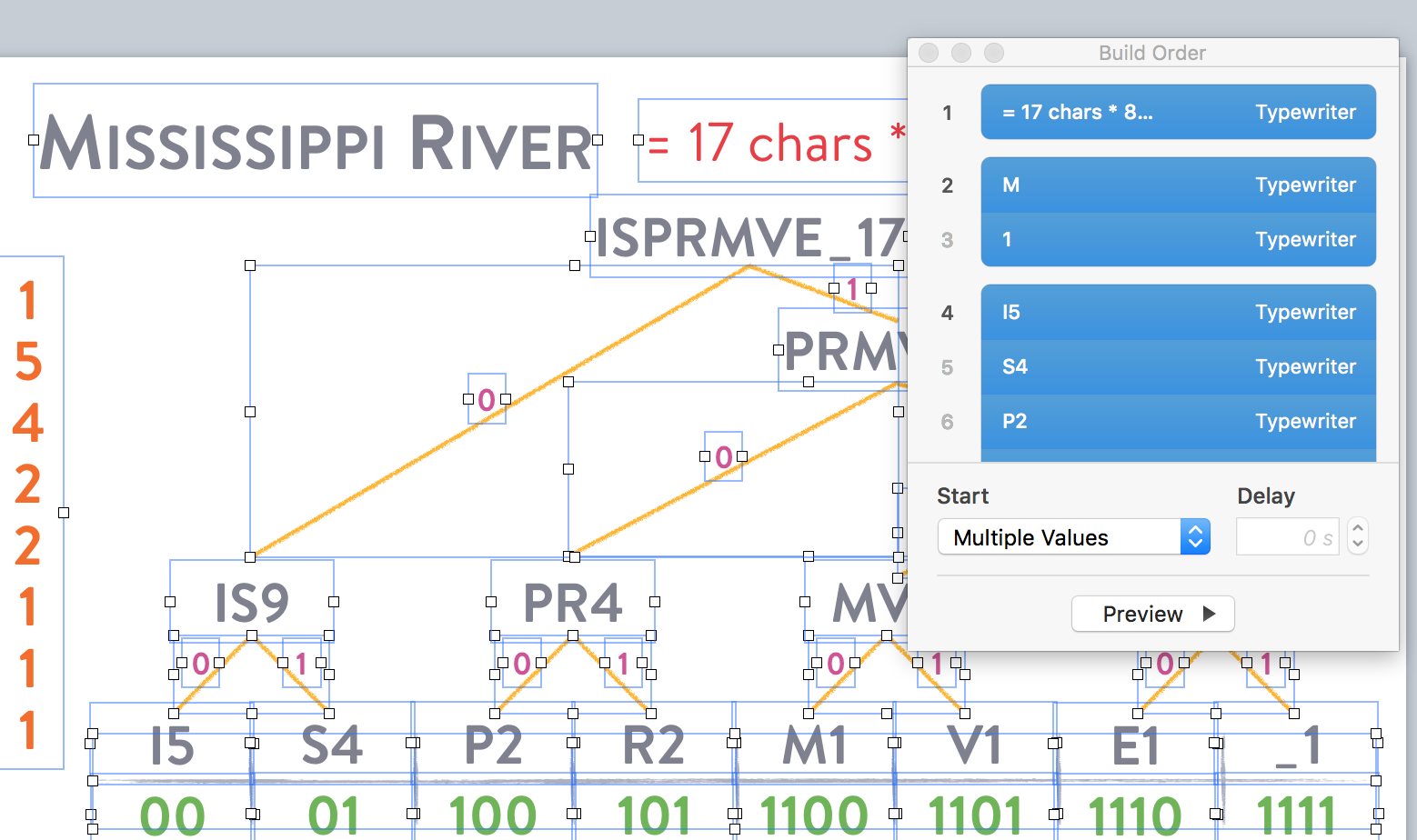
Create consistency with transitions
The transitions between slides can also be a great tool to create consistency within your presentation. You can use a transition that leaves a mark to make it look like switching chapters when going from your threefold presentation from part one to part two.

You could then use a different, more subtile animation when moving between different arguments within your presentation.
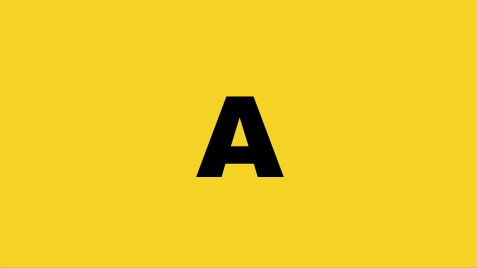
It's all about timing
When I learned about giving presentations during my primary education, they said using any sort of animation was bad. It took me several years to learn that this rule is not so concrete. It should be phrased in a different way:
Do not animate too many things at once and make animation times short.
When I say "short" I'm talking about making everything < 0.5 seconds. If it goes on for longer it starts to be annoying.
A word on gifs
Using animated gifs (it's [G]if, as in git not jiff) is somewhat popular, especially at technical conferences. I want to exclude the discussion if it's appropriate or not. However, I want to point out that if you use them, please make sure to stop the motion on screen after 2 or three loops.
With this post, I'm done sharing all the tips and tricks to create astonishing slides. Good slides do not make a great talk though, which is why in the next post I want to share the things I learned when getting on stage and presenting.
Ole Michaelis
Conference junkie, user groupie and boardgame geek also knows how to juggle. Oh, and software.
We think domain management should be easy.
That's why we continue building DNSimple.

